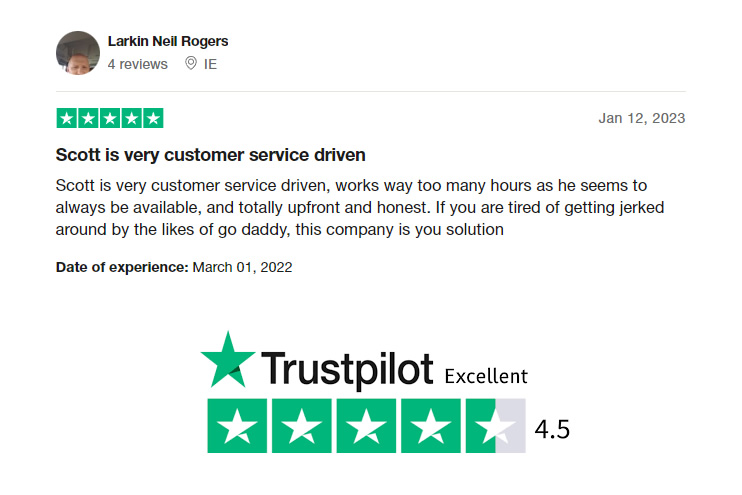If you’re looking to build a website, chances are you’ve come across WordPress, Wix, Shopify, Squarespace, and Webflow. While all these platforms are great for building a website, each has its own strengths and weaknesses. In this article, we’ll look at the top 10 differences between WordPress and other CMS platforms, so you can choose the best one for your needs.
Quick Summary:
WordPress is the most customizable CMS platform out there, making it ideal for those who want complete control over their website’s look and functionality. While it may require more effort to keep your website secure, there are plugins available to help with this. When it comes to SEO, the content and structure of your website are more important than the platform you choose. While other platforms may have better drag-and-drop page builders, WordPress has a variety of plugins available that allow you to create your website without any knowledge of coding. While WordPress is free, you’ll need to purchase a domain name and hosting to put your website online. Finally, WordPress has a large community of users and developers, making it easy to find support and resources when needed.
Customization: Compared to other CMS platforms like Wix, Shopify, Squarespace, and Webflow, WordPress is the most customizable. You have the flexibility to customize anything you wish for by hosting all the files and databases on your hosting.
FYI.. our custom websites start at $450 and up.
Security: While other CMS platforms keep the website secure, you need a security plugin to keep your WordPress website safe. For additional security, consider implementing Cloudflare.
SEO: The SEO and Google ranking of your website depends on the content and structure, not the platform you choose. With high-quality content and an organized website, your website will consistently rank higher on search engines regardless of the CMS platform.
Drag and drop page builder: Unlike other platforms, a fresh WordPress installation is not easy to create a website using drag and drop. However, you can install plugins like Elementor, Divi builder, Wp bakery builder, or Beaver builder that are almost as good as other platforms, allowing you to create your whole website with drag and drop without any coding knowledge.
Pricing: While you can create a WordPress website for free, you need a domain name and hosting to put it online. You can book a domain name for a few dollars per year and good website hosting which we at Snerdey Web Designs also provide that includes Divi Theme for $149 / year! Other platforms are pricier and have monthly recurring costs to create websites.
Ready-to-use templates: All CMS platforms contain ready-to-use templates. WordPress offers many beautiful templates for free, including starter templates. Other page builders have limited free themes and expensive premium themes, which can cost up to $350 for a single theme. With WordPress, you can find a good theme for $70.
Maintenance: WordPress maintenance is a little harder as you need to update plugins, themes, and the WordPress version from time to time. However, WordPress is regularly updated with security fixes and new features. Other platforms do not have this constant hassle, but that also means they may not have access to the latest technology.
Plugins: WordPress has a large repository of plugins to add new features and functionality to your site. Too many plugins can slow down your site and impact performance, so choose wisely.
Page Speed: Site speed is important for user experience and SEO. With WordPress, you have flexibility to make your website score high in page speed. However, choose a hosting provider with fast server speeds, optimize images, and minimize the use of plugins that slow down your site.
Backups: Unlike other platforms that offer regular backups, backups in WordPress are not automatic and depend on your hosting provider. You can use free plugins to create daily backups or use the hosting backups if provided by the host.
By being aware of these 10 differences between WordPress and other CMS platforms, you can make an informed decision on which CMS to choose based on your needs and goals. Additionally, while WordPress does not have official support, its large community of users and developers make it easy to find support and resources when needed.
All trademarks, logos and brand names are the property of their respective owners. All company, product and service names used in this website are for identification purposes only. Use of these names,trademarks and brands does not imply endorsement.
If you visit my Divi link and make a purchase I might get a commission, depends on your cookies I guess. It’s there as I’m an affiliate of ElegantThemes and always on the grind!